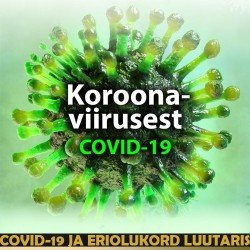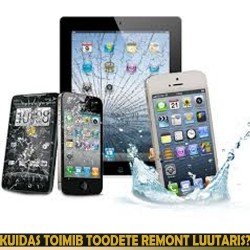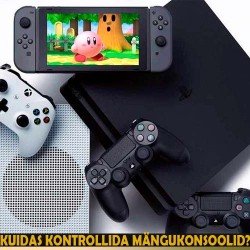How to control JBL audio technics?
- Version: V200227
- Added: 27.02.2020
- Article helped to write: Nelli-Kai Kallas
JBL speakers are a small revolution in audio. Great quality, good sound and low price. That is why there are so many of them, and they are often brought to us. In this regard, of course, it is necessary to verify them correctly.
- First, make sure it is an original product! See below for details.
- Connect to the phone. We can ask the client to show on his phone, well, or with our own. Music can be put on rock, metal or just some big bass.
- We set the volume to maximum and listen. Music should be beautiful and clear and loud. There should not be any rustling, noises or wheezing.
- Make sure that all buttons work except the “Link” button (horizontal hourglass) - we just click on it to make sure it clicks
- Checking the charge. Small speakers and headphones should have a USB cable, large speakers - cable + adapter. If not, give less.
Since they are very popular, the Chinese often copy them. The original JBL speaker is made with some specifics that the "pirates" will not repeat. In this regard, it is very easy to check whether the JBL is genuine or not.
1. The original JBL does not provide memory card capabilities. If you have an SD card, this is not a bonus or a JBL renew the product - this is a copy!

2. The JBL logo is attached to the case, so it cannot be easily removed. The copy is glued. You can always check with a fingernail - if the logo flies off - this is a copy!

There are many other differences that you can see immediately if this is a copy, but these 2 are the most popular.