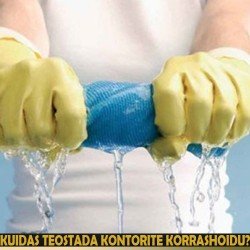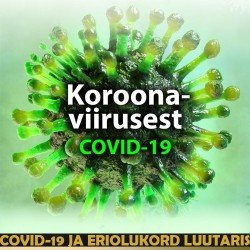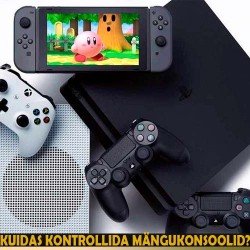How use Google My Business?
- Version: V200719
- Added: 19.07.2020
- Changed: 19.07.2020
- Article helped to write: Nelli-Kai Kallas
Luutar OÜ invests a huge amount of resources in promoting brand on the market. One of these resources is Google My Business (hereinafter GMB ). The difference between GMB and other platforms is that each employee of Luutar OÜ is responsible for promoting their representation on this platform.
- Rules for promoting a representative office onGMB:
- Each employee is obliged to perform promotion tasks.
- Every employee must keep track of the correct working hours.
- Each employee can offer their ideas to improve the promotion of GMB .
- Tasks to promote GMB :
- At least 1 post must be made per day.
- At least 1 photo per day must be included in the product album.
- At least 1 photo of the office every six months in the interior album.
- At least 1 photo of each employee of the representative office in the album.
- Answer customer questions via GMB .
- Thank customers for their positive feedback.
- Attempt to resolve any negative reviews or pass a resolution to the administrator.
- Remove photos from clients that are not affiliated with the office or have an incorrect meaning.
- Where to get programs for working with GMB :
- Download the "My Business" program to your work or personal mobile phone. Using My Business on a personal phone is permitted and even recommended.
- Visit on computer page business.google.com/u/2/locations
Google My Business accounts are accessed by Juri Dejanov. If you do not have access to your page or to the page of the representative office where you are replacing, you can make a request.
|

|
From the previous picture, select button 12 There are no exact rules for creating a Post. No title or description rules. Each has its own fantasy and vision. Everyone is obliged to promote their representation as fruitfully as possible. For example:
|

|
- What to announce about:
- Product advertisement. You can choose any product or product from the store category “OFFER OF THE DAY!”
- Discount campaigns. You can put your photo or ask for a photo from those who draw
- Working hours of the representative office.
- How to add photos to GMB albums:
- Selecting “Add Photo”
- Select an album (Product, Interior, Team, etc.)
- Add photo
If you want, you can always record a video with the product and add it to the Video album.
If you wish, you can add emoticons to the names (press ⊞ Win + . ). However, remember, excessive use of emoticons is blocked by Google.
Success to everyone and active sales. Comments and comments can be written in the comments at the bottom of the page.
04.05.2021 DATA















 >
>